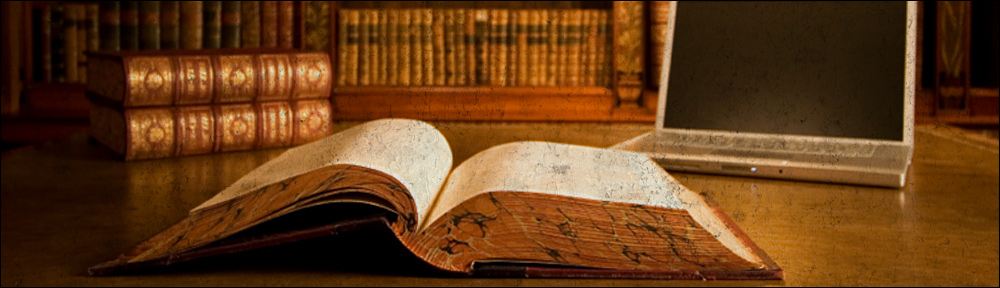Tag: command-line
-
How to export Webflow code using simple Linux commands
This article covers how to export Webflow code using simple Linux commands. Webflow is a great platform however most of its functionality is centered around editing and designing and less around hosting. Once a site has been designed and is receiving less frequent updates, moving out to your own web server can be a cost […]
-
Best mechanical keyboards for Sysads
This post provides a curated list of the best mechanical keyboards for Sysads and other people that need to type fast and accurately. Typing experience, features, design and affordability have been taken into account. Dustsilver K84 The K84 is a compact and colourful high quality mechanical keyboard that won’t break your wallet. It’s a 75% […]
-
7 keyboard layouts clearly explained
This post explains 7 different keyboard layouts which are the most practical and common nowadays. Full size or 100% This is the “old school” keyboard layout/size. It requires the most space on a desk and it’s recommended for people that need to do lots of data entry. Typically has +100 keys. Compact or 96% Similar […]
-
How to pass parameters to a PHP script executed through the command line
The syntax to pass parameters to PHP scripts executed command line is: For more information: Control your scripts with command-line PHP PHP CLI: Sending parameters via command line
-
Linux gzip usage
Compressing Example: Listing Example: See also Linux gzip man page
-
Unrar command line usage under Debian Linux
The command usage is: See Also Installing unrar package under Debian Linux Decompressing rar files under Debian Linux