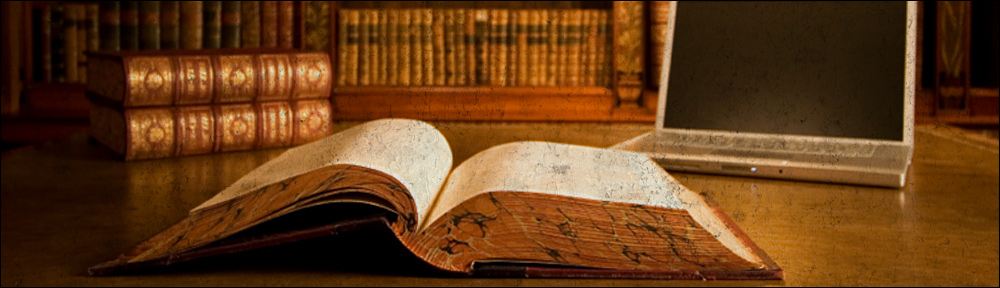-
How to export Webflow code using simple Linux commands
This article covers how to export Webflow code using simple Linux commands. Webflow is a great platform however most of its functionality is centered around editing and designing and less around hosting. Once a site has been designed and is receiving less frequent updates, moving out to your own web server can be a cost […]
-
Best mechanical keyboards for Sysads
This post provides a curated list of the best mechanical keyboards for Sysads and other people that need to type fast and accurately. Typing experience, features, design and affordability have been taken into account. Dustsilver K84 The K84 is a compact and colourful high quality mechanical keyboard that won’t break your wallet. It’s a 75% […]
-
7 keyboard layouts clearly explained
This post explains 7 different keyboard layouts which are the most practical and common nowadays. Full size or 100% This is the “old school” keyboard layout/size. It requires the most space on a desk and it’s recommended for people that need to do lots of data entry. Typically has +100 keys. Compact or 96% Similar […]
-
Simple logging with rotation and custom format in Python
Sometimes I find myself having to write a short Python script with proper logging capabilities. This code snippet demonstrates how to do use Python’s official logging module using very few lines but still with all these features in: basicConfig log rotation formating The following lines are interesting: ‘/path/to/log/file.log’ -> lets you specify where the log […]
-
Handling index.html redirection on Jekyll sites under NGINX
Most NGINX configurations found online for the fantastic static site generator Jekyll, have the undesirable side effect that both / and /index.html serve the same page. This is an issue for SEO since search engines penalize having the same content under more than one URL.
-
How to follow repeatable steps that keep your MySQL databases tuned
This article explains how MySQL settings can be optimized following a set of predetermined steps. The results are pretty reliable and we keep using this with a very high degree of success. This is something regularly done at Leanservers.
-
Implementing Apache’s force proxy flag for rewrite rules under NGINX
NGINX’s default behavior for rewrite rules (at least up to version 0.7.65) is to redirect if the replacement part begins with ‘http://’. Let me quote some info from NGINX’ wiki: rewrite syntax: rewrite regex replacement flag […] If the replacement string begins with http:// then the client will be redirected, and any further rewrite directives […]
-
Revoking MySQL Permissions
Usage: Example: See Also Granting MySQL Permissions Show Permission MySQL Commands
-
How to pass parameters to a PHP script executed through the command line
The syntax to pass parameters to PHP scripts executed command line is: For more information: Control your scripts with command-line PHP PHP CLI: Sending parameters via command line
-
Quick and dirty fix for VMware Linux guests loosing clock accuracy
I covered on a previous post how to keep the clock synchronized for VMware Linux guest(s). Well this seems to not work at least for recent versions VMware Server 2 (i.e. the one with web based management console). For now the quick& dirty solution I am using is putting a cron job that executes ntpdate […]