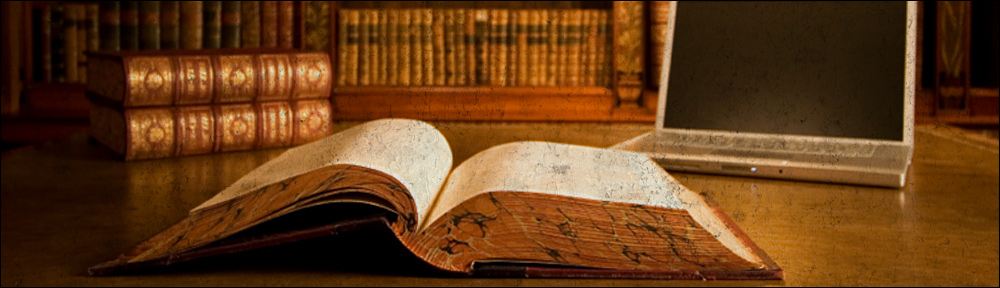I covered on a previous post how to keep the clock synchronized for VMware Linux guest(s). Well this seems to not work at least for recent versions VMware Server 2 (i.e. the one with web based management console). For now the quick& dirty solution I am using is putting a cron job that executes ntpdate pretty often…
My cron job looks like this:
# # Temporary fix for the time getting lost # 0-59/10 * * * * /usr/sbin/ntpdate north-america.pool.ntp.org > /dev/null 2>1
Yes, this fix requires to have NTPDATE installed (apt-get install ntpdate under Debian).