NRPE allows you to remotely execute Nagios plugins on other Linux/Unix machines. This allows you to monitor remote machine metrics (disk usage, CPU load, etc.). NRPE can also communicate with some of the Windows agent addons, so you can execute scripts and check metrics on remote Windows machines as well. Citation.
You may follow the steps to install NRPE in any of the following ways:
1) Steps (compiling from sources)
First, you should download the latest NRPE version from HERE.
Then, install some required packages:
apt-get update apt-get install build-essential libssl-dev
Unpack the NRPE addons, configure and install:
cd /opt tar xvfz nrpe-2.12.tar.gz cd nrpe-2.12 ./configure --enable-command-args make all make install-plugin
2) Steps (using apt binaries)
apt-get update apt-get install nagios-nrpe-plugin
Invocation
NRPE can now be invoked using the following:
/usr/lib/nagios/plugins/check_nrpe
Another option would be to create a symlink to make the invocation easier:
ln -s /usr/lib/nagios/plugins/check_nrpe /usr/bin/check_nrpe
Thus:
check_nrpe
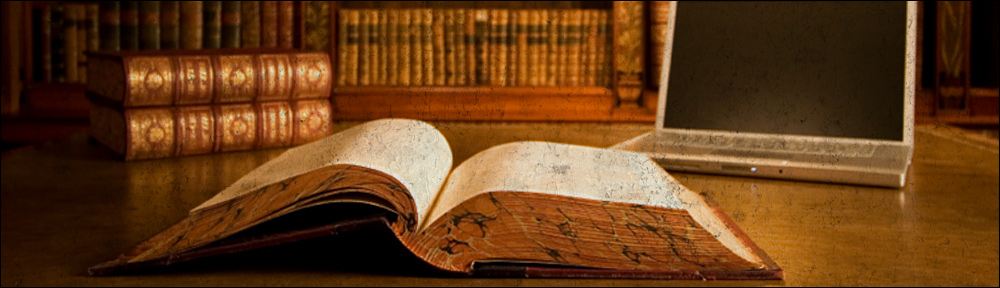
Comments
0 responses to “How to install NAGIOS NRPE plugin under Debian Linux”
[…] We have a monitoring server running Nagios and we needed to add checks for Nginx process on a new server. Basically, you only need to install NRPE to monitor services, processes, disk space, load, etc on your remote machine. Check the NRPE docummention for complete reference and here’s a quick NRPE installation guide for Debian. […]
[…] http://sysbible.org/x/2008/11/10/how-to-install-nagios-nrpe-under-debian-linux/ […]
Thunderbird…
[…]Sysbible » Blog Archive » How to install NAGIOS NRPE plugin under Debian Linux[…]…