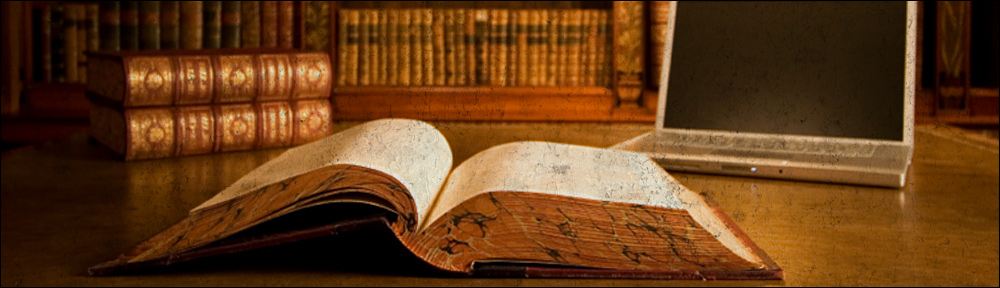As of version 1.2.8, a new soft-reconfiguration mechanism has been introduced.
It is now possible to “pause” all the proxies by sending a SIGTTOU signal to
the processes. This will disable the listening socket without breaking existing
connections. After that, sending a SIGTTIN signal to those processes enables
the listening sockets again. This is very useful to try to load a new
configuration or even a new version of haproxy without breaking existing
connections. If the load succeeds, then simply send a SIGUSR1 which will make
the previous proxies exit immediately once their sessions are closed ; and if
the load fails, then simply send a SIGTTIN to restore the service immediately.
Please note that the ‘grace’ parameter is ignored for SIGTTOU, as well as for
SIGUSR1 when the process was in the pause mode. Please also note that it would
be useful to save the pidfile before starting a new instance.The ‘-st’ and ‘-sf’ command line options are used to inform previously running
processes that a configuration is being reloaded. They will receive the SIGTTOU
signal to ask them to temporarily stop listening to the ports so that the new
process can grab them. If anything wrong happens, the new process will send
them a SIGTTIN to tell them to re-listen to the ports and continue their normal
work. Otherwise, it will either ask them to finish (-sf) their work then softly
exit, or immediately terminate (-st), breaking existing sessions. Citation.
Procedure
The command to be issued to restart HAProxy gracefully would be:
haproxy -f configfile -sf
Example (added the PID location):
haproxy -f /etc/haproxy/haproxy.cfg -p /var/run/haproxy.pid -sf $(cat /var/run/haproxy.pid)
References