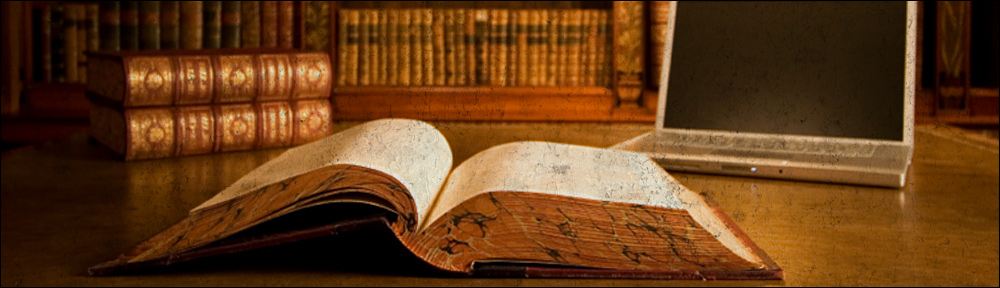Tag: haproxy
-
Having HAProxy check mysql status through a xinetd script
HAProxy is able to load balance MySQL wonderfully. The main issue is how to make sure that the backend MySQL server to forward the request to is up and running (I mean not just to establish a connection to port 3306, I mean something more “complete”, that performs a little operation against the MySQL server). […]
-
HAProxy hot-reconfiguration
As of version 1.2.8, a new soft-reconfiguration mechanism has been introduced. It is now possible to “pause” all the proxies by sending a SIGTTOU signal to the processes. This will disable the listening socket without breaking existing connections. After that, sending a SIGTTIN signal to those processes enables the listening sockets again. This is very […]
-
HAProxy 1.3.15.2 installation under Debian Etch (compiling from sources)
HAProxy is an excellent load balancer which performs extremely well. This page explains how to install HAProxy 1.3.15.2 since this is one of the recommended versions on the ”HAProxy Mailing List”: Server response time discrepancy Also, it has been recommended on that thread to use one of the following kernels: 2.6.22 2.6.25 2.6.18 Installation Steps […]