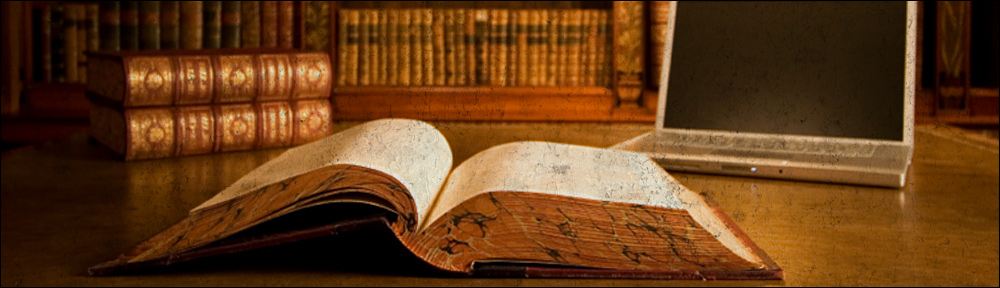Tag: rar
-
Installing unrar package under Debian Linux
What we need to do is install this package (at least for Debian 4.0 Etch. You may find for your appropriate version here). Since it belongs to Debian’s non-free section you need to make sure you have non-free enabled on your apt sources. You may test that everything will be smooth by invoking the install […]
-
Unrar command line usage under Debian Linux
The command usage is: See Also Installing unrar package under Debian Linux Decompressing rar files under Debian Linux