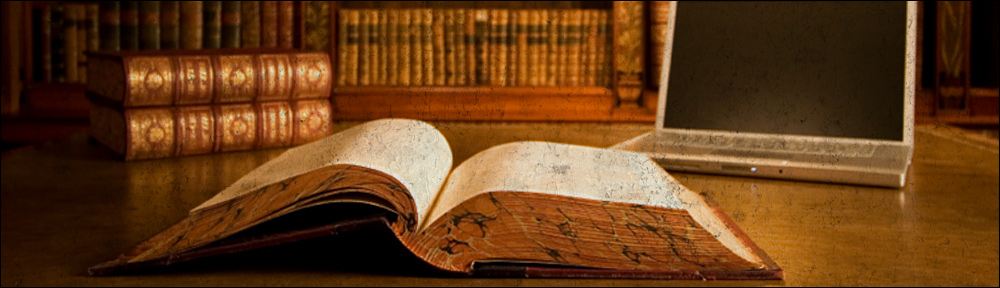Tag: installation
-
How to install MySQL Server on Debian Linux
While installing MySQL Server it is always good to keep in mind that the logs and data folders will potentially have a big size. By default MySQL keeps them in the root mount point (i.e. ‘/’). That may cause your database server system disk to get full, which is never a good idea. This article […]
-
HAProxy 1.3.15.2 installation under Debian Etch (compiling from sources)
HAProxy is an excellent load balancer which performs extremely well. This page explains how to install HAProxy 1.3.15.2 since this is one of the recommended versions on the ”HAProxy Mailing List”: Server response time discrepancy Also, it has been recommended on that thread to use one of the following kernels: 2.6.22 2.6.25 2.6.18 Installation Steps […]
-
Installing unrar package under Debian Linux
What we need to do is install this package (at least for Debian 4.0 Etch. You may find for your appropriate version here). Since it belongs to Debian’s non-free section you need to make sure you have non-free enabled on your apt sources. You may test that everything will be smooth by invoking the install […]