Usage
mysql> grant PERMISSIONS on DBNAME.* TO 'USERNAME'[@'SERVER']
-> identified by 'PASSWORD' [with grant option];
mysql> flush privileges;
Examples
mysql> GRANT SELECT,INSERT,UPDATE,DELETE,CREATE,DROP,ALTER,INDEX on exampledb.*
-> TO 'exampleuser'@'10.10.10.10' IDENTIFIED BY 'secret';
Query OK, 0 rows affected (0.07 sec)
mysql> GRANT ALL PRIVILEGES on exampledb.* TO 'exampleuser'@'10.10.10.10'
-> IDENTIFIED BY 'secret' WITH GRANT OPTION;
Query OK, 0 rows affected (0.06 sec)
Notes
- WITH GRANT OPTION should only be added when really needed; this privilege allows a user to grant to others (more info).
- The location from where a user can connect (i.e. ‘username’@’server’) can be also a network if specified as ‘username’@’10.120.%.%’
See Also
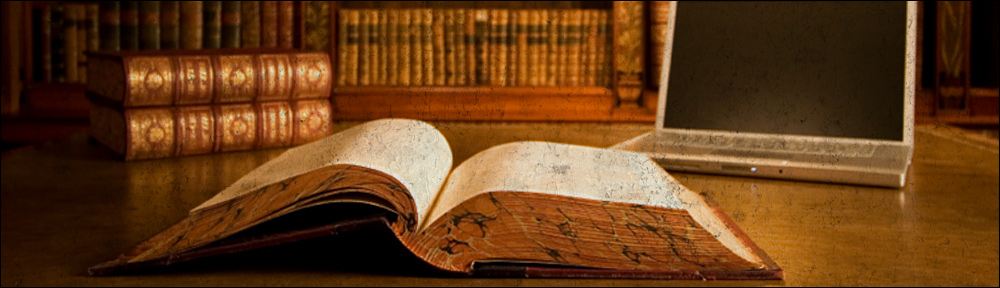
Comments
0 responses to “Granting MySQL Permissions”
[…] Granting MySQL Permissions […]
[…] Granting MySQL Permissions […]