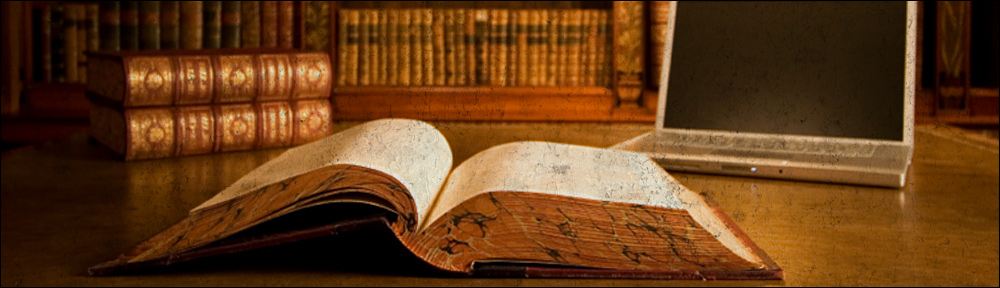Category: short-guide
-
How to export Webflow code using simple Linux commands
This article covers how to export Webflow code using simple Linux commands. Webflow is a great platform however most of its functionality is centered around editing and designing and less around hosting. Once a site has been designed and is receiving less frequent updates, moving out to your own web server can be a cost […]
-
Simple logging with rotation and custom format in Python
Sometimes I find myself having to write a short Python script with proper logging capabilities. This code snippet demonstrates how to do use Python’s official logging module using very few lines but still with all these features in: basicConfig log rotation formating The following lines are interesting: ‘/path/to/log/file.log’ -> lets you specify where the log […]
-
Revoking MySQL Permissions
Usage: Example: See Also Granting MySQL Permissions Show Permission MySQL Commands
-
How to pass parameters to a PHP script executed through the command line
The syntax to pass parameters to PHP scripts executed command line is: For more information: Control your scripts with command-line PHP PHP CLI: Sending parameters via command line
-
Quick and dirty fix for VMware Linux guests loosing clock accuracy
I covered on a previous post how to keep the clock synchronized for VMware Linux guest(s). Well this seems to not work at least for recent versions VMware Server 2 (i.e. the one with web based management console). For now the quick& dirty solution I am using is putting a cron job that executes ntpdate […]
-
How to install MySQL Server on Debian Linux
While installing MySQL Server it is always good to keep in mind that the logs and data folders will potentially have a big size. By default MySQL keeps them in the root mount point (i.e. ‘/’). That may cause your database server system disk to get full, which is never a good idea. This article […]
-
Granting MySQL Permissions
Usage Examples Notes WITH GRANT OPTION should only be added when really needed; this privilege allows a user to grant to others (more info). The location from where a user can connect (i.e. ‘username’@’server’) can be also a network if specified as ‘username’@’10.120.%.%’ See Also Showing MySQL Permissions GRANT Syntax